Outlook 2007 Email Setup
1. Start Microsoft Outlook 2007.
2. Click the Tools then Account Settings menu.
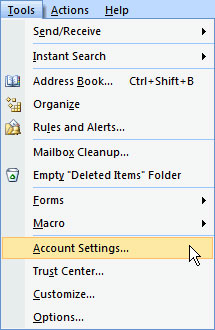
3. On the Email tab, click the New button.
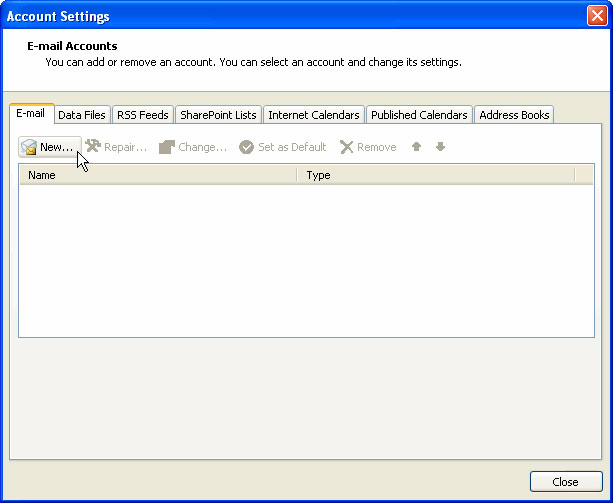
4. Click Next.
5. Check the “Manually configure server settings or additional server types” checkbox.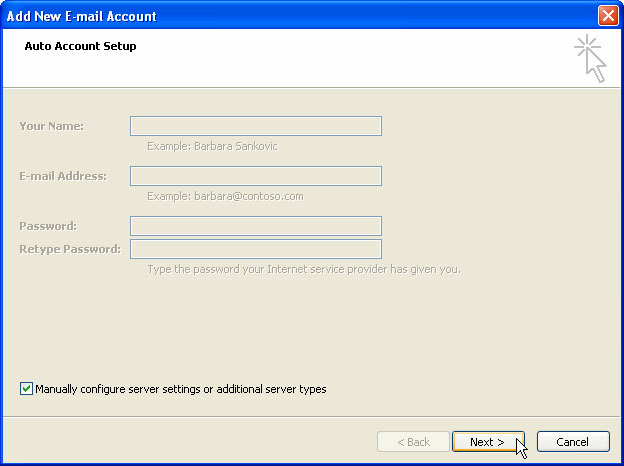
6. Click Next.
7. Click the Internet E-mail button.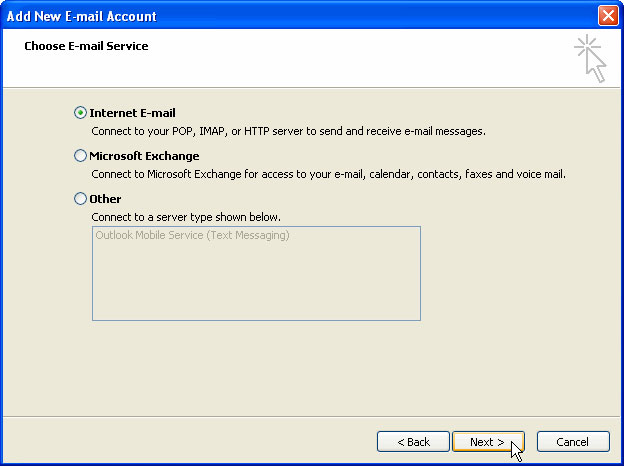
8. Enter the following information:
• Your Name—Enter your first and last name. This is the name that will appear in the From field of messages you send.
• E-mail Address—Enter your entire email address (e.g., name@domain.com ), using all lowercase letters.
• Account Type—Select POP3 from the drop-down menu.
• Incoming mail server—Enter the following server name: mail.domainname.com
• Outgoing mail server (SMTP)—Enter the following server name: mail.domainname.com
• User Name—Enter your User Name (e.g., username ), using all lowercase letters.
• Password—Enter the password for your email account.
9. Check the “Remember password” checkbox, if you want Outlook to check for email without prompting you to enter your password.
10. Click the More Settings button.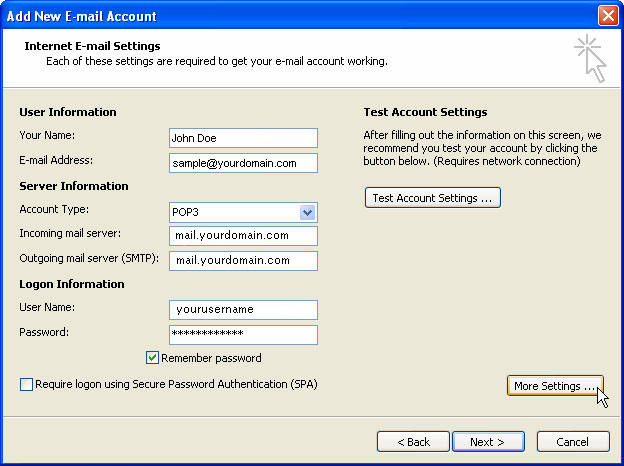
11. Click the Outgoing Server tab.
12. Check the “My outgoing server (SMTP) requires authentication” checkbox. Leave the default setting to, “Use same settings as my incoming mail server.”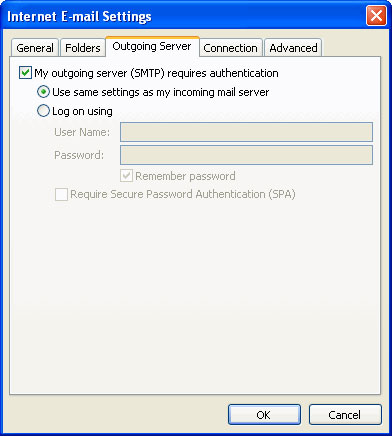
13. Click the Advanced tab.
14. Enter the following information:
• Incoming server (POP): 110
• Outgoing server (SMTP)*: 587
15. A POP connection removes email from the server during download. If you want to access these messages from other email clients, check the “Leave a copy of messages on the server” checkbox, and set preferences as desired.
16. Click the OK button.
17. Click the Next button.
18. Click the Finish button.
